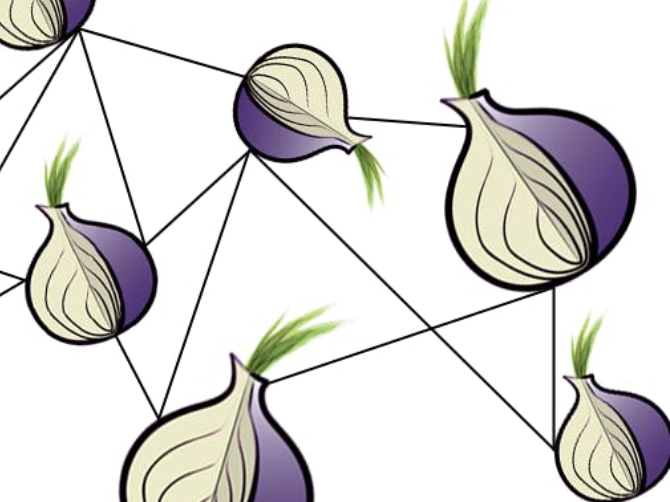How to host an onion website for free - 100% working
Online privacy and anonymity are today’s top concerns in this digital frontier. With increasing data breaches, government surveillance, and corporate tracking, several individuals and organizations are looking for a way out to protect their online presence. Hosting an onion website—reachable only through the Tor network—is one unique opportunity to create a web space that cares about user confidentiality and circumvents most of the vulnerabilities present in traditional web hosting. Whether you’re an activist, journalist, or anyone who cares about privacy, these onion websites are great for sharing information and services securely. In this article, we’re going to show you how you can host your onion website for free and keep your identity and visitor’s data safe.
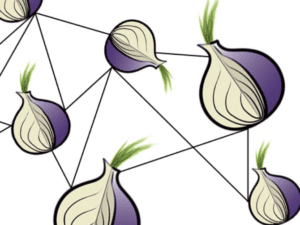
What is Onion Website?
By definition, an onion website is a hidden service that can only be accessed through Tor, sometimes through chrome too, or The Onion Router, network. Unlike conventional websites, which use common top-level domains like .com, .net, or .org, onion websites use a domain extension of .onion. That domain is not registered to any central domain authority, making it an untraceable, anonymous service. The Tor Network encrypts the web traffic several times via its huge number of volunteer-relays to ensure better privacy and security. Key Features of Onion Websites:
- Anonymity: the anonymization not only keeps the server of the website anonymous but also maintains anonymity at the users’ level, and it is pretty impossible to trace the activities or communication back to any particular individual or entity.
- No Registration: Unlike traditional domains, one does not need to register them with any authority. Thus, it absolutely eliminates the possibility of disclosing any sensitive information.
- Access Control: One can grant access to an onion site only through users operating the Tor browser. The additional advantage this provides is increased security and difficulty for unwanted visitors to come across your information.
Why Host an Onion Website?
What this means for the host of an onion website is that, in a world with increasing rates of censorship, surveillance, and data tracking, their platform will be resistant to such activity. Onion websites have been put to a variety of uses-from whistleblower platforms to political dissident forums, from secure communications to personal blogs. The Tor network protects users from prying eyes and allows hosting sites in regions where free expression may be limited.
Beyond privacy, onion websites are very resistant to attempts at censorship and takedown; hence, they are perfect to host content that one needs continued access to without interference.
Requirements for Hosting an Onion Website
Before proceeding with this, ensure you have the following ready:
- A Computer: You can host an onion website on an old computer, dedicated server, and even Raspberry Pi. If you are a beginner, you may want to use a Raspberry Pi due to its cheapness. You can alternatively use cloud services such as Amazon AWS EC2.
- Linux Operating System: A Linux-based operating system, basically; the most harmonious relationships with Tor and NGINX – web server software – are provided by Debian-based systems. For example, Ubuntu or Raspbian.
- Terminal Basics: Familiarity with command-line operations is necessary, since most of the setup will be done directly through a terminal interface.
How to Host an Onion Website for free: Step by Step
- Setting Up Your Server:
Install a Linux-based operating system on the hardware of your choice.
- Install the OS: Raspberry Pi users should download and install Raspbian. Ubuntu 18.04 LTS is otherwise highly recommended for its stability and compatibility with Tor.
- Connect to the Internet: This is quite important, as your website will require this to be accessed via the Tor network.
- Install the OS: Raspberry Pi users should download and install Raspbian. Ubuntu 18.04 LTS is otherwise highly recommended for its stability and compatibility with Tor.
- Installing NGINX:
NGINX will serve as a Web server for you-to handle the incoming traffic and provide content to visitors.- Open a terminal and update the package list:
- Install NGINX:
- Start the NGINX service:
- sudo systemctl start nginx
- Verify NGINX is running:
- sudo systemctl status nginx
- Open a terminal and update the package list:
- Tor Installation:
Set up your server as an onion service by installing the Tor software.- Execute the following command to install Tor:
- Start the Tor service:
- Check the status of the Tor service:
- sudo systemctl status tor
- Configure Your Onion Service:
Now you have to configure your server to be an onion service by adding configuration to Tor’s configuration file, torrc.- Open the torrc file in a text editor:
- Add the following lines at the bottom of this file to define your hidden service:
- HiddenServiceDir /var/lib/tor/hidden_service/
- HiddenServicePort 80 127.0.0.1:80
- HiddenServiceDir /var/lib/tor/hidden_service/
- Save the file and exit the editor, first pressing Ctrl + X and then Y to confirm.
- Restart the Tor service for these changes to take effect:
- sudo systemctl restart tor
- You can find your new onion address with the command:
- sudo cat /var/lib/tor/hidden_service/hostname
- This command will output a specific .onion address that will be used to access your site from the Tor browser.
- Open the torrc file in a text editor:
- Test Your Onion Website:
Having set everything up, it is now time to test whether your onion site has gone live.- Open Tor Browser. You can download it from the Tor Project website.
- Now put your .onion address into the address bar of your browser. If you have followed these instructions correctly thus far, you will see the default NGINX page or whatever you might have placed in the web directory at /var/www/html.
- Congratulations! Your onion website is now live.
- Open Tor Browser. You can download it from the Tor Project website.
Securing Your Onion Website
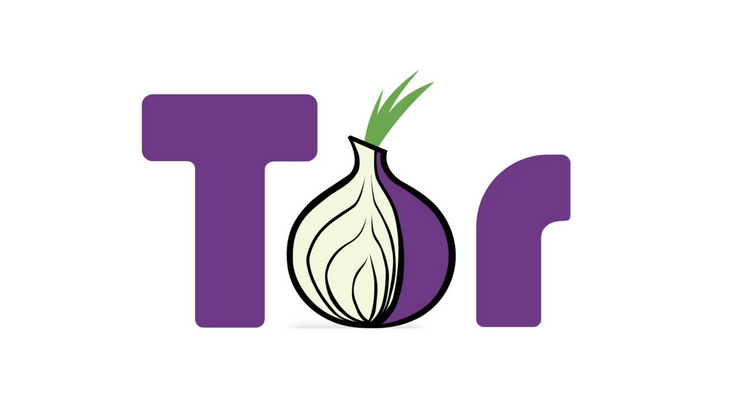
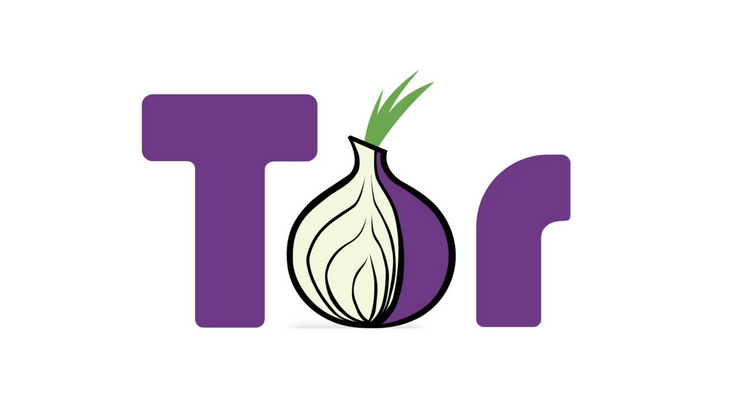 Even though onion services come with powerful anonymity by default, there are ways additional security can be set in place to protect your server and data:
Even though onion services come with powerful anonymity by default, there are ways additional security can be set in place to protect your server and data:
- Keep Software Up-to-Date: Keep both NGINX and Tor up to date, as this will help to give the best possible protection for your server against newly emerging security vulnerabilities.
- Strong Passwords: Set strong passwords for SSH or other remote access methods to your server; consider using public-key authentication for added security.
- Limit Access: You can implement additional controls over access or even authentication for sensitive areas of your website. Also, keeping an eye on who can access your server remotely will reduce any chance of unauthorized access.
Benefits to Hosting an Onion Website
- Enhanced Privacy: Visitors to your onion site will have their IP and any other identifying information anonymized during a visit in a truly anonymous way.
- Resistant to Censorship: Onion websites, in that they depend on no major domain registries and are accessed via the Tor network, are far more resilient against attempts of censorship, even at a geographical limitation.
- Community Building: This allows groups of similar interest to coalesce and associate without the fear of surveillance, building trust for free expression.
Challenges in Hosting an Onion Website
- Small Audience: Since your website will only be accessible via the Tor browser, the number of visitors may be relatively small compared to other conventional websites.
- Technical Requirements: Setting up and maintaining an onion site requires some technical know-how that can be overwhelming for users who are not used to working with Linux, NGINX, and the Tor network.
- Potential for Abuse: The anonymity accorded by onion sites will also attract criminal activities; therefore, ethical consideration is paramount in hosting information on the dark web.
Conclusion
Hosting an onion website for free is one feasible and powerful option to maintain privacy, avoid censorship, and create a secure digital space. You just follow this simple setup: setting up your server, installing Tor and NGINX, and then configuring your onion service will yield an anonymous website that will best protect you and your visitors. Onion sites provide a fascinating approach in a world where online privacy is increasingly being set aside. People want to keep control over their digital lives and personal information for those in power. Be it sharing sensitive information or creating a private community, hosting an onion website is probably one of the most effective ways to keep anonymity and security alive in cyberspace.